Google Adsense is a special service of Google. It is a most popular advertising network. Google takes order for publicity of millions of different companies & through Adsense, Google gives these companies ads in your blogs. Those companies pay to Google for publicity of their products & Google pay you to place their ads in your blog. If you have an Adsense account so you can earn money through online.
If you have a Adsense account so you have to know where you place Google Adsense ads. Bellowing post title is a right place for showing your Adsense ads. But it it most difficult to place ads post by post. Don't worry, i have an idea for placing your Adsense ads automatically in every post title. Just follow this post & giving thanks for this post if you are grateful.
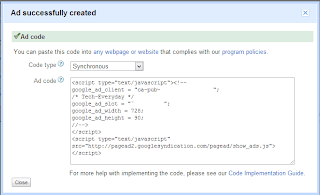
First convert your Adsense ads which you want to place bellow every post title
How to place ads below every post title?
If you have a Adsense account so you have to know where you place Google Adsense ads. Bellowing post title is a right place for showing your Adsense ads. But it it most difficult to place ads post by post. Don't worry, i have an idea for placing your Adsense ads automatically in every post title. Just follow this post & giving thanks for this post if you are grateful.
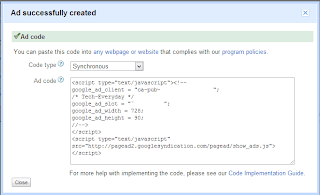
First convert your Adsense ads which you want to place bellow every post title
- Then Just Log in your Blogger account
- Then go to Template & Backup your template
- After Edit Html & search the following code
<data:post.body/>
- Paste the bellowing code just above/before <data:post.body/>
<b:if cond='data:blog.pageType == "item"'>Just see our picture
Your converted Ad Unit Code Goes Here
</b:if>
Do you like this post? Please link back to this article by copying one of the codes below.
URL: HTML link code: BB link code:



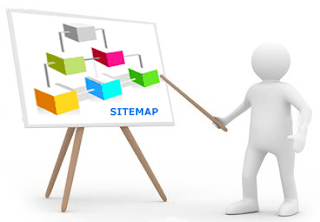

No comments: