MBT is a popular website about tips & tricks. Who is there loyal visitor, most of them want their Subscriber widget for their stylish designing. Its really looking beautiful & Stylish. I hope everybody like this widget. Stylish widget for only smart blogger. If you like their Subscriber widget then just follow with this post.

Enjoy stylish subscriber widget for your blog
- Log in to Blogger
- Then go to Layout
- After Add A Gadget
- Then just paste following Code

<div id="HTML10" class="widget HTML"><h2 class="title">Subscribe Now!</h2><div class="widget-content"><style>.tech-everydaybar{width: 300px; float: left;}.tech-everydaybar .count{color:#F17C18; font-size: 14px; font-weight: bold; font-family: Helvetica, Arial; height: 40px; line-height: 40px; vertical-align: middle; width: 310px; padding: 0 0px 0 4px; margin:0;}.tech-everydaybar .count span.bigcount{color:#F17C18; font-size: 24px; font-family: Helvetica, Arial; line-height: 39px; vertical-align: middle; margin:0px; padding:10px 0px 0px 0;}.tech-everydaybar .subicons{border-bottom: 1px solid #e6e6e6; margin: 0px 0 0px 0; float: left; width: 300px; font-family: Helvetica, Arial; font-size: 12px;}.tech-everydaybar .subicons a{text-decoration: none; color:#898993; font-size:11px;}.tech-everydaybar .subicons a:hover{text-decoration: underline; color:#666;}.tech-everydaybar .subicons .rssicon{border-right: 1px solid #e6e6e6; background: url(https://blogger.googleusercontent.com/img/b/R29vZ2xl/AVvXsEhw5Dqc_KbRln9GD4WvRJYCrWqOBPRVl2weg4FIptJiuBmObqEmXyM9DGNWL7KCFYfSWp5duwo35dX7ys7Sty5MNQPJ0cLdKzLaXsSxVbq7_2R9Dgv-KNmKyf_644tOu6TM0ykzJ_EoaCQl/s400/rsssprite.png) no-repeat; background-position: 0px 5px; min-width: 2px; height: 48px; line-height: 57px; vertical-align: middle; float: left; padding: 0px 10px 0px 30px; margin: 0 0 0 5px;}.tech-everydaybar .subicons .googleicon{border-right: 1px solid #e6e6e6; background: url(https://blogger.googleusercontent.com/img/b/R29vZ2xl/AVvXsEhw5Dqc_KbRln9GD4WvRJYCrWqOBPRVl2weg4FIptJiuBmObqEmXyM9DGNWL7KCFYfSWp5duwo35dX7ys7Sty5MNQPJ0cLdKzLaXsSxVbq7_2R9Dgv-KNmKyf_644tOu6TM0ykzJ_EoaCQl/s400/rsssprite.png) no-repeat; background-position: 0px -37px; min-width: 2px; height: 48px; line-height: 57px; vertical-align: middle; float: left; padding: 0px 10px 0px 30px; margin: 0 0 0 5px;}.tech-everydaybar .subicons .fbicon{border-right: 1px solid #e6e6e6; background: url(https://blogger.googleusercontent.com/img/b/R29vZ2xl/AVvXsEhw5Dqc_KbRln9GD4WvRJYCrWqOBPRVl2weg4FIptJiuBmObqEmXyM9DGNWL7KCFYfSWp5duwo35dX7ys7Sty5MNQPJ0cLdKzLaXsSxVbq7_2R9Dgv-KNmKyf_644tOu6TM0ykzJ_EoaCQl/s400/rsssprite.png) no-repeat; background-position: 0px -79px; min-width: 20px; height: 48px; line-height: 57px; vertical-align: middle; float: left; padding: 0px 10px 0px 30px; margin: 0 0 0 5px;}.tech-everydaybar .subicons .twittericon{background: url(https://blogger.googleusercontent.com/img/b/R29vZ2xl/AVvXsEhw5Dqc_KbRln9GD4WvRJYCrWqOBPRVl2weg4FIptJiuBmObqEmXyM9DGNWL7KCFYfSWp5duwo35dX7ys7Sty5MNQPJ0cLdKzLaXsSxVbq7_2R9Dgv-KNmKyf_644tOu6TM0ykzJ_EoaCQl/s400/rsssprite.png) no-repeat; background-position: 0px -121px; min-width: 20px; height: 48px; line-height: 57px; vertical-align: middle; float: left; padding: 0px 10px 0px 30px; margin: 0 0 0 5px;}.tech-everydaybar .emailsub{border-bottom: 0px solid #e6e6e6; padding: 10px 0 0px 0; float: left; width: 100%; font-family: Helvetica, Arial;}.tech-everydaybar .emailsub .emailicon{background: url(https://blogger.googleusercontent.com/img/b/R29vZ2xl/AVvXsEjMiIer6tytp4zrD1PmMcw5pf2svwj_fpMMSvjW3ohCC2WKu1rQxwgy3IA5EKnRdEkyfnIm0WpX_bqWUnpV8UxEuoJQQOIMrOcrNgVcgA6Lp3iQed2GLrqbyDKIHnKC9ToHy0jExEky99Y/s400/email.png) no-repeat 0 2px; float: left; padding: 0px 15px 0px 40px; margin: 0 0 0 5px; width: 300px; line-height: 20px; vertical-align: middle; font-size: 14px; color: #333; }.tech-everydaybar .emailsub .emailupdatesform{margin: 10px 0 5px 5px; width: 300px; float: left;}.tech-everydaybar .emailsub .emailupdatesform input.emailupdatesinput {background: none repeat scroll 0% 0% rgb(255, 255, 255) !important;float: left;border: 1px solid rgb(210, 210, 210);padding: 0px 5px;color: rgb(161, 153, 153);font-size: 12px;height: 25px;width: 195px;border-radius: 5px 5px 5px 5px;margin-right: 5px;margin-top: 2px;}.tech-everydaybar .emailsub .emailupdatesform input.joinemailupdates {padding: 5.5px 11px;border: 1px solid #241F1F;background: -webkit-gradient(linear, left top, left bottom, from(#41464A), to(#292D30));background: -webkit-linear-gradient(top, #41464A, #292D30);background: -moz-linear-gradient(top, #41464A, #292D30);background: -ms-linear-gradient(top, #41464A, #292D30);background: -o-linear-gradient(top, #41464A, #292D30);background-color: #292D30;box-shadow: inset 0px 0px 0px #404040;-webkit-box-shadow: inset 0px 0px 0px #404040;-moz-box-shadow: inset 0px 0px 0px #404040;-webkit-border-radius: 8px;-moz-border-radius: 8px;border-radius: 8px;text-shadow: #2E2C2C 1px 1px 0px;color: #FFFFFF;font-size: 11px;font-family: Arial;text-decoration: none;font-weight: bold;-webkit-transition: 0.2s;-moz-transition: 0.2s;-o-transition: 0.2s;cursor: pointer;}.tech-everydaybar .emailsub .emailupdatesform input.joinemailupdates:hover {background: -webkit-gradient(linear, left top, left bottom, from(#292D30), to(#41464A));background: -webkit-linear-gradient(top, #292D30, #41464A);background: -moz-linear-gradient(top, #292D30, #41464A);background: -ms-linear-gradient(top, #292D30, #41464A);background: -o-linear-gradient(top, #292D30, #41464A);background-color: #292D30;box-shadow: 0px 0px 8px 0px #FFFFFF;-webkit-box-shadow: 0px 0px 5px 0px #FFFFFF;-moz-box-shadow: 0px 0px 5px 0px #FFFFFF;border: 1px solid #ffffff;color: #ffffff;}.tech-everydaybar .emailsub .emailupdatesform input.joinemailupdates:active {top: 1px;position: relative;}.FB-class {width: 300px;height: 40px;margin: 0px;padding: 0px 0px 15px 0px;}</style><!--[if IE 9]><style>.tech-everydaybar .count span.bigcount{color:#F17C18; font-size: 24px; font-family: Helvetica, Arial; line-height: 34px; vertical-align: middle; }.tech-everydaybar .emailsub .emailupdatesform input.joinemailupdates{background:#333; border: 1px solid #000; font:bold 12px arial; color: #fff; height: 25px; padding: 5.5px 11px; margin: 0 0 0 5px; border-radius: 5px; -moz-border-radius: 5px; -webkit-border-radius: 5px; cursor:pointer;}</style><![endif]--><div class="tech-everydaybar"><div class="count"><span class="bigcount"></span>Learn Free Pro Tricks daily </div><div class="subicons"><div class="rssicon"> <a target="_blank" href="http://feeds.feedburner.com/tonufz" rel="nofollow"> RSS</a></div><div class="googleicon"> <a target="_blank" rel="author" href="http://gplus.to/tonufz"> G+</a></div><div class="fbicon"> <a rel="nofollow" target="_blank" href="https://www.facebook.com/your-page-link">FB</a></div><div class="twittericon"> <a rel="nofollow" target="_blank" href="http://twitter.com/tonufz">Twitter</a></div></div><br style="clear:both;" /><!--<div class="FB-class"><div style="float:left; margin-top:12px;"><p style="color:#292929; font:bold 13px Helvetica;">Like us on Facebook ► </p></div><div style="float:right; margin-top:12px;"><iframe src="//www.facebook.com/plugins/like.php?href=https://www.facebook.com/your-page-link&send=false&layout=button_count&width=100&show_faces=false&font&colorscheme=light&action=like&height=21&appId=216583408397853" scrolling="no" frameborder="0" style="border:none; overflow:hidden; width:100px; height:21px;" allowtransparency="true"></iframe></div></div>--><div class="FB-class"><!-- Place this tag where you want the badge to render. --><div style="height: 69px; width: 300px; display: inline-block; text-indent: 0px; margin: 0px; padding: 0px; background: none repeat scroll 0% 0% transparent; border-style: none; float: none; line-height: normal; font-size: 1px; vertical-align: baseline;" id="___plus_0"><iframe width="100%" scrolling="no" frameborder="0" hspace="0" marginheight="0" marginwidth="0" style="position: static; top: 0px; width: 300px; margin: 0px; border-style: none; left: 0px; visibility: visible; height: 69px;" tabindex="0" vspace="0" id="I0_1363458070717" name="I0_1363458070717" src="https://plusone.google.com/u/0/_/pages/badge?bsv&rel=publisher&height=69&hl=en&origin=http%3A%2F%2Fwww.tipsntricks4fun.in&url=http%3A%2F%2Fplus.google.com%2F109501801304882653518&gsrc=3p&jsh=m%3B%2F_%2Fscs%2Fapps-static%2F_%2Fjs%2Fk%3Doz.gapi.en.Rgj1UDMEWsA.O%2Fm%3D__features__%2Fam%3DQQ%2Frt%3Dj%2Fd%3D1%2Frs%3DAItRSTOBGIO78ke1nPq-lUpNLXIVFuLQXA#_methods=onPlusOne%2C_ready%2C_close%2C_open%2C_resizeMe%2C_renderstart%2Concircled%2Conauth%2Conload&id=I0_1363458070717&parent=http%3A%2F%2Fwww.tipsntricks4fun.in&rpctoken=43809772" allowtransparency="true" data-gapiattached="true" title="Google+ Badge"></iframe></div><!-- Place this tag after the last badge tag. --><script type="text/javascript">(function() {var po = document.createElement('script'); po.type = 'text/javascript'; po.async = true;po.src = 'https://apis.google.com/js/plusone.js';var s = document.getElementsByTagName('script')[0]; s.parentNode.insertBefore(po, s);})();</script></div><div style="width:300px; border-bottom:1px solid #ddd; margin:8px 5px 0px 0px; padding-bottom:7px;"><iframe scrolling="no" frameborder="0" allowtransparency="true" src="http://platform.twitter.com/widgets/follow_button.1363148939.html#_=1363458078387&id=twitter-widget-0&lang=en&screen_name=tonufz&show_count=true&show_screen_name=true&size=m" class="twitter-follow-button twitter-follow-button" style="width: 266px; height: 20px;" title="Twitter Follow Button" data-twttr-rendered="true"></iframe><script type="text/javascript" src="http://platform.twitter.com/widgets.js"></script></div><div class="emailsub"><div class="emailicon"><p style=" width:270px; color:#3A3A3A; font-size: 12px; font-weight: normal; font-family: Arial; padding:0; margin:0;">Receive Quality Tutorials Straight in your Inbox by submitting your Email ID below.</p></div><div class="emailupdatesform"><form onsubmit="window.open('http://feedburner.google.com/fb/a/mailverify?uri=tonufz', 'popupwindow', 'scrollbars=yes,width=550,height=520');return true" target="popupwindow" method="post" action="http://feedburner.google.com/fb/a/mailverify"><input type="text" onfocus="if (this.value == 'Enter your email here...') {this.value = '';}" onblur="if (this.value == '') {this.value = 'Enter your email here...';}" value="Enter your email here..." name="email" class="emailupdatesinput" gtbfieldid="10" /><input type="hidden" name="uri" value="tonufz" /><input type="submit" class="joinemailupdates" value="Submit" /></form></div></div></div></div><div class="clear"></div><span class="widget-item-control"><span class="item-control blog-admin"><a title="Edit" target="configHTML10" onclick="return _WidgetManager._PopupConfig(document.getElementById("HTML10"));" href="//www.blogger.com/rearrange?blogID=2880957506989443513&widgetType=HTML&widgetId=HTML10&action=editWidget&sectionId=sidebar" class="quickedit"><img width="18" height="18" src="http://img1.blogblog.com/img/icon18_wrench_allbkg.png" alt="" /></a></span></span><div class="clear"></div></div>
Change The Following Link:
- Feedburner link: http://feeds.feedburner.com/tonufz
- Your Google+ Shorten link: http://gplus.to/tonufz
- Your Facebook Page Link: https://www.facebook.com/your-page-link
- Your Twitter Id: http://twitter.com/tonufz
- Twitter Nick Neme: tonufz
- Feedburner Email RSS Link: http://feedburner.google.com/fb/a/mailverify?uri=tonufz
- Feedburner Nick Name: tonufz
- Your Blogger Id: blogID=2880957506989443513
- And all Colourful Link
Enjoy stylish subscriber widget for your blog
Do you like this post? Please link back to this article by copying one of the codes below.
URL: HTML link code: BB link code:


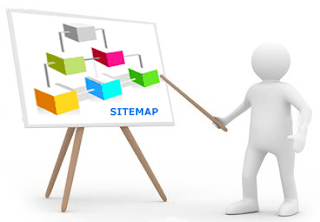

No comments: