For stylish blogging you have to unique idea for visitor attraction. You can use Show/Hide button to your blog. It look cool & i think visitor don't boring about this widget. I request you please try must be 1 time & check it.
Visible Content Place Here

Visible Content Place Here

- just paste bellowing code
Visible Content Here
<div id="spoiler" style="display:none">
Hidden Content Here
</div>
<button title="Click to show/hide content" type="button" onclick="if(document.getElementById('spoiler') .style.display=='none') {document.getElementById('spoiler') .style.display=''}else{document.getElementById('spoiler') .style.display='none'}">Show/ Hide</button>
Note: You cang change the name of Show/Hide
Do you like this post? Please link back to this article by copying one of the codes below.
URL: HTML link code: BB link code:


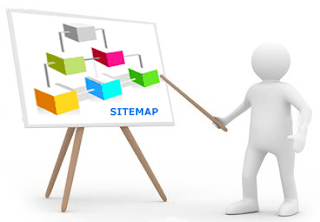

No comments: